PORTAPORTAL SITES
=====================================================================================
WIKIS
| Wiki in Plain English |
Wikispaces Create a Wiki |
*WetPaint *Telecommunications |
Arizona K-12 Center - Wikis |
| Wild About Wikis | Wikis | Digital Pencil - Wikis | Embedding a Video |
ASSIGNMENT: Create a Wiki with the following pages:
|
1.
Glogster
2. Wordle
3. Videos 4.
Slideshare
5. My Newsletter 6.
My
Webspiration
7. Furly 8. Vidinotes 9. Symposium Reports (2) 10. Youblisher 11. Presentation handout |
=======================================================================================================
21st Century Skills
Creativity - Critical Thinking - Communicate - Collaborative
|
Grown Up
Digital by Don Tapscott Video Interview Video |
Frontline: Digital Nation - view video |
Will Our Students Be Preapared?
21st Century Skills Diagram
Preview:
Literacy Learning in the 21st Century - Warlick
Slideshow - 21st Century skills
===========================================================================================================
COMMUNICATION PROGRAMS
| Glogster |
**Glogster
Example My Heritage **Glogster Video Glogster Tutorial Glogster Information |
Assignment: Create a Glogster poster about yourself, your school, or a famous person studied in schools. Add pictures and 1 YouTube video. Embed it in your Wiki Directions Checklist |
|
| Wordle | Wordle Tutorial **Wordle Ideas **Top 20 Uses for Wordle Wordle Ideas in Education 45 Ways to Use Wordle in a classroom Wordle Tutorial Wordle PDF Tutorial |
Also try some of these Word Cloud Programs: Tagxedo Tagul ABCYa Word Clouds |
Assignment: Create a Wordle with words that describes something you teach about Print it out in color and also PrintScreen it and paste it into a Word document Attach it to your Wiki |
|
My
Newsletter Create a 1-page newsletter about a special event in your school or about a famous person in history LetterPop Create a 1-page newsletter about a topic you teach about or an activity in your school |
My
Webspiration Examples Assignment Create a web on places students should visit sometime and invite someone in to add some things to your web |
Youblisher PDFSearch Engine Find two PDF files on an education topic and covert them to journal format Embed it into your Wiki Sample Journal Issuu |
|
===========================================================================================================
BLOGS
| Blogs in Plain English |
Blogging Activities complete the activities #1-7 |
Sample Classroom Blog |
Education Blogs of the Year |
Top 20 Teacher Blogs |
Top 50 Blogs for e-Learning |
ASSIGNMENT: Create a Blog for your journal article critiques
===========================================================================================================
EDUCATION JOURNALS
Journal Articles - Technology
Read the article assigned to you and write a 200-300 word critique on the
article and post it on
your Blog.
Also, be ready to discuss your findings in the chat room
on Thursday - June 3.
===========================================================================================================
JOURNAL SITES
| Digital Directions | T.H.E.Journal | EdCompass | From Now On | Education World | Activate |
Work on Portaportal
Work on Journal Article Critique Blog
*************************************************************************
JUNE 2 - WEDNESDAY - Attend the Sioux Falls Educators Symposium at Roosevelt High School 8:00 a.m. - 3:00 p.m.
8:00 - 9:00
Keynote: Nancy Frey - Seeing is Believing: Visual Literacy in the
Classroom
9:15 - 10:45 Choose a
presentation
11:00 - 12:30 Choose a presentation
1:30 - 3:00
Using Interactive Whiteboards to Engage Your Students or choose a session in
your area of study
3:30 - 5:00 Can
choose a presentation, not required
ASSIGNMENT:
Write a blog report (300+ words) on the sessions you attended and what you learned
- Due Monday, June 7
Reflections on Wednesday's sessions in Chat Room -
due Thursday -June 3
**************************************************************************
JUNE 3 - THURSDAY
MyUSF Chat Room - reflections on symposium - Discuss the breakout sessions and the main speakers that you attended and something you learned from each session. Also chat about Journal Article Assignment #1 - Technology
=======================================================================================================
| "The Art of Teaching" | Apple iPod |
=======================================================================================================
Journal Articles - Web 2.0
Read the article assigned to you and write a 200-300 word critique on the
article and post it on
your Blog.
Also, be ready to discuss your findings in the chat room
on Monday.
=======================================================================================================
WAYS TO COMMUNICATE AND RECEIVE COMMUNICATION ON THE WEB
|
Google Reader Create a RSS feed for yourself using Google Reader |
Slide Share Find a slide show for SmartBoard and one for Twitter |
Scribd Find a paper on SmartBoard and one on cell phones in schools |
Today's Front Pages Find a newspaper story from the US and one from another country about one topic i.e., Obama, Korea, weather, etc. |
Newsmap Online Small Town Newspapers |
Gaggle |
=======================================================================================================
=======================================================================================================
PRESENTATION TOPICS
ASSIGNMENT: Sign up on the class Wiki for your presentation next week. Create a 30-minute presentation with a handout with step-by- step instructions on your program
| Person #1 | Zoho |
| Person #2 |
Voki Tutorial Talking Pets Twiducate |
| Person #3 |
99 Polls Survey Monkey Text the Mob |
| Person #4 |
GoogleDocs Google Docs in Plain English |
| Person #5 |
Skype Skype Tutorial |
| Person #6 |
Audio Pal PalBee |
| Person #7 |
VoiceThread VoiceThread Sample Kinderkids |
| Person #8 | YackPack Tutorial Stinto |
| Person #9 |
YakiToMe Spring Note |
| Person # 10 |
Twiddla Type With Me EtherPad |
| Person # 11 |
Edmodo Shout Mix |
| Person # 12 |
Vyew Cacoo ScriBlink |
| Person #13 |
Dimdim Stixy WiZiQ |
| Person #14 |
Dabble Board WriteBoard |
| Person #15 |
Screencasting Tools Jing Screencastle |
=======================================================================================================
WEB 2.0
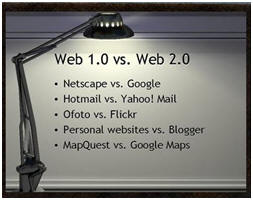
Web 2.0 video
Web 2.0 PDF
| *Web 1.0 vs Web 2.0 |
Evolution of Web 1.0, Web 2.0 to Web 3.0 |
Educators Ratings of Web 2.0 Tools |
Web
2.0 for the Classroom Teacher |
Web 1.0 is a
retronym (a word introduced because an existing term has become inadequate)
which refers to the state of the World Wide Web, and any website design style
used before the advent of the Web 2.0 ... Wikipedia
Read-Only Web; static web - provide information
Web 2.0 = Web
2.0 websites allow users to do more than just retrieve information. They can
build on the interactive facilities of "Web
1.0" to provide
"Network as platform" computing, allowing users to run software-applications
entirely through a browser. - Wikipedia
Read-Write Web; relies on user participation
Share, Interact, Create
Web 3.0 = Some
Internet experts believe the next generation of the Web -- Web 3.0
-- will make tasks like your search for movies and food faster and easier.
Instead of multiple searches, you might type a complex sentence or two in your
Web 3.0 browser, and the Web will do the rest. In our example, you could type "I
want to see a funny movie and then eat at a good Mexican restaurant. What are my
options?" The Web 3.0 browser will analyze your response, search the Internet
for all possible answers, and then organize the results for you.
That's not all. Many of these experts believe that the Web 3.0 browser will act
like a personal assistant. As you search the Web, the browser learns what you
are interested in. The more you use the Web, the more your browser learns about
you and the less specific you'll need to be with your questions. Eventually you
might be able to ask your browser open questions like "where should I go for
lunch?" Your browser would consult its records of what you like and dislike,
take into account your current location and then suggest a list of restaurants.
- How Stuff Works
Gives us what we need - more in tune with our needs and likes.
SYNCHRONOUS VS ASYNCHRONOUS TOOLS -link
| World Wide Web In Plain English | Top 100 Tools | Weaving Web 2.0 into Classroom Practice | Internet4Classrooms Web 2.0 |
|
*Web 2.0 Tools *Web 2.0 Links |
Web 2.0 Resources for Teachers | Web 2.0 Applications for Educators |
Why the Net? An Interactive Tool for the Classroom |
|
Preview some of the sites on the left side - add sites to your Portaportal that you can use |
Weaving Web 2.0 into Classroom Practice | Web 2.0 | Shedding Light on Web 2.0 |
INTERESTING SITES
| Visual Search | Time Tube | Search Cube | Bing | All My Favs | Pandora Radio - Web 3.0 |
ASSIGNMENT: Find two sites you have not seen before from All My Favs and share them with the class on the class Wiki.
===================================================================================
Work on Portaportal - due June 10
Work on Presentation
*************************************************************************
JUNE 4 - FRIDAY - Attend the Sioux Falls Educators' Symposium at Roosevelt High School 8:00 a.m. - 3:00 p.m.
8:00 - 9:00Keynote:
Randy Thompsen --Impact Players
9:15 - 10:45
Choose presentation
11:00 - 12:30 - Second
Life for Education; Cyberbullying
1:30 - 3:00 -
Using Smart Response to Invigorate Your Teaching & Motivate Students; Windows
Movie Maker & Teacher Tube
3:00 - 5:00 -
Can choose a presentation, not required
ASSIGNMENT:
Write a blog report (300+ words) on the sessions you attended and what you learned
- Due Tuesday, June 8
Reflections on Friday's sessions in Chat Room -
due
Monday - June 7
***********************************************************************
MyUSF Chat Room - reflections on symposium - Discuss the breakout sessions and the main speakers that you attended on Friday and something you learned from each session. Also, chat about Journal Article #2 - Web 2.0
==================================================================================
EDUCATION JOURNALS
Journal Articles - # 3 Blogging/Twitter
Read the article assigned to you and write a 200-300 word critique on the
article and post it on
your Blog.
Also, be ready to discuss your findings in the chat room
on Tuesday.
"What should principals see as evidence of Technology Integration in classrooms?" - read only
==================================================================================
Podcasting in Plain English
Vidinotes
Upload a video
on a topic you teach
Capture 5 images and write a description for each and print it
Create a PDF and use Youblisher to create a journal document
Find 10 web
sites about one topic that you teach and create a Fur.ly
Link the site on your Wiki
Podcasting
Portaportal
iTunes University
Watch a guided tour- iTunes U
Open i-Tunes on the desktop
Go to Podcasts
Podcasting
Sites
Audacity
Audacity Tutorial
ASSIGNMENT:
Go to iTunes - preview the
iTunes University and the
iTunes Podcast sites.
Subscribe to two educational podcasts.
PODCAST/VODCAST
|
Radio
WillowWeb Learning in Hand Free Podcasting Booklet |
Podcasting in the Classroom | Podcasting - Digital Pencil |
| National Geographic Podcasts | Stanford University - iTunes | Berkeley University - iTunes |
===================================================================================
"10 Big Ideas for Better Classrooms" - video
===================================================================================
EDUCATION CONFERENCES
| FETC Virtual Conference | TCEA 2010 | MACE Conference Handouts | FETC 2010 | NECC 2009 | K-12 Online Conference |
|
Texas Education
Tech Conference |
Ohio Education Tech Conference |
Florida Education Tech Conference |
NECC | Reading Conference | Wisconsin Reading Conference |
Smart Virtual Conference FETC Virtual Conference |
ASSIGNMENT: Go through 3 conferences and find three articles and/or sites to share with the class. Discuss them in your chat room.
====================================================================================
Work on Portaportal
Work on Presentation
Work on Journal Critique
***********************************************************************
MyUSF Chat Room - reflections on symposium - Discuss the breakout sessions and the main speakers that you attended on Friday and something you learned from each session. Also, chat about Journal Article #3 - Blogging/Twitter
GAMING/SIMULATIONS IN EDUCATION
26 Learning Games to Change the World
===================================================================================
Forty-Six Ways to Use Your Interactive Whiteboard
======================================
Interwrite
Interwrite Lessons
K12 Interwrite Solutions
Interwrite Activities
=======================================
Promethean
Promethean
Tutorials
Promethean
Planet
Crickweb Promethean
Lessons
Promethean Files
=======================================
SMARTBOARD
Smart Notebook 10/Gallery Essentials
Lesson Activities/Internet Sites
Awesome Technology
MultiUsers on Large Screen
SmartTable
Smart
Table
Smart Table video
Smart Table video
"Siftables"
| SmartBoard Toolbar Menus |
Gallery Essentials List |
Lesson Activities 2.0 | SmartBoard PPT |
|
Internet Sites Find 10 SmartBoard sites for your area of teaching and put on your PortaPortal. |
(clickers) Senteos - Response Systems |
Create
one
6-slide SmartBoard Activity on a Standards topic OR Find 12 Interactive Sites for Promethean |
SmartBoard Revolution |
NEWSLETTERS
Smart Technologies - click on Education
| EdCompass | Interactive Classroom | Interactive Administrator | Teachers Love SmartBoards |
| K-12 Case Studies | SmarterBoards Blog | "The New Digital Wave" |
Scholastic Smart Administrator |
====================================================================================
=================================================================================
VIDEOS
WIKI - embedded videos
| Zamzar | YouTube Downloader | Convert YouTube | Vixy | Convert Tube | Kick YouTube | Video Code Zone |
**Learn 360- SF**
===================================================================================
CONTENT
| Teachers First | eLearning for Kids | e-Themes | TeqSmart |
Free Technology for Teachers |
Peterson Web Page |
| WebNotes | School of Everything | Grown Up Digital | e-Pals |
| New Tools Workshop | Cogdogroo | HotChalk Learning |
Telecommunications Favorite Fav Sites |
ASSIGNMENT: Preview several sites to add to your Portaportal
===================================================================================
Work on Portaportal
Work on Presentation
************************************************************************
Student's Perspective on Leadership - article
===================================================================================
30-Minute Presentations
Person #1 - Kevin
Person #2 - Toby
Person #3 - Jason
Person #4 - Mitzi
Person #5 - Angela
Person #6 - Jason
Person #7 - Abby
Person #8 - Andrea
=================================================================================
TECHNOLOGY
Did You Know VI - view video
Frontline: Digital Nation - view video
| Mouse Mischief | Cloud Computing | Cloud Computing Regulations | 100 Web Tools for Every Kind of Learner |
| Grown Up Digital | Google Search Tricks |
Academic Earth online lectures |
| Tree Octopus | Tafiti | Jakes Online |
| Thinkature |
Big Eye in
the Sky Panoramas |
The Big Picture |
| Google Tips and Tricks | Powerpoint Palooza | Ed/ITLib Digital Library | Gateway to 21st Century Skills | Tech & Learning | Survey Tools |
=================================================================================
SOCIAL BOOKMARKING
|
Social
Bookmarking in Plain English |
Diigo *Web Slides |
Diigo Diigo Video |
Diigo Bookmarks on Education |
Delicious
popular education sites |
=================================================================================
RSS
| RSS in Plain English | Google Reader | Bloglines |
=================================================================================
Work on Portaportal
Work on Presentation
==================================================================================
SOCIAL NETWORKING
|
Social
Networking in Plain English |
150 Kids' Virtual Worlds | List of Social Networks |
| Teacher Auctions | Teacher Social Network |
*****************************************************************************
30 - Minute Presentations
Person #9 - Kim
Person #10 - Chelsea
Person #11 - Connie
Person #12 - Kyle
Person #13 - Molly
Person #14 - Josh
Person #15 - Dan
************************************************
Complete Portaportal
Complete Wiki Assignments
===================================================================================