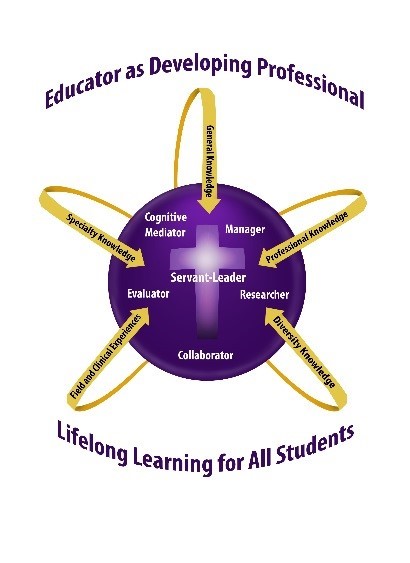
Fall, 2015
Instructor: Dr.
Classroom: Glidden Computer Lab
Office: Glidden 311
Phone Number: 331-6779
E-mail:
arlys.peterson@usiouxfalls.edu
==================================================================
Course Description:
This practicum will focus on observing
and integrating technology into K-12 classes. Students will develop a Wiki portfolio
as evidence of the growth in theory, practice, and application of instructional
technology.
Prerequisite: Teaching and Learning With Technology - Edu 514
Instructional
Methods:
student will meet online once a month for student
presentations and online discussions
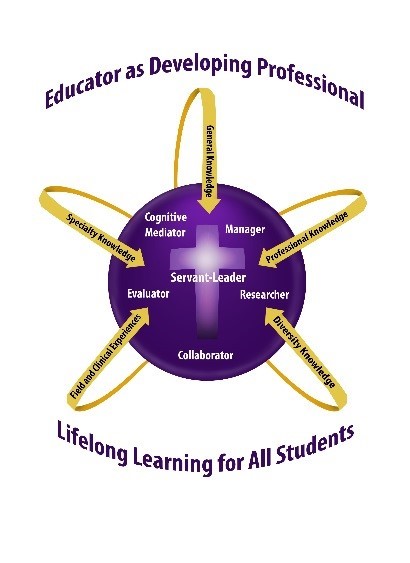
The
knowledge base for students in all teacher education programs at
As cognitive mediator, the teacher
helps students to become independent learners who construct meaning by combining
new information with their own background knowledge.
As researcher, the teacher seeks to
improve educational practices within the school setting, using an inquiry
approach to serve students more effectively.
As servant leader, the teacher is able to integrate research on the development of
moral reasoning, values, and ethical sensitivity into the classroom while
following the model of empathetic personal interaction provided by Jesus
Christ.
As evaluator, the teacher maximizes students’ learning by using a full range of
formal and informal information-gathering processes in order to respond
appropriately to student individual differences.
As communicator, the teacher is skilled in modes of communication that will enable
effective communication and collaboration with other educators, parents, and
families.
As manager, the teacher plans and organizes the learning environment,
established and maintains a positive learning climate, and implements effective
intervention strategies.
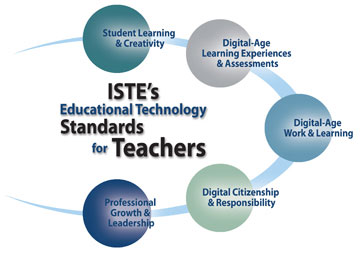
The ISTE National Educational Technology Standards (NETS•T) and Performance Indicators for Teachers
SOUTH DAKOTA K - 12 TECHNOLOGY STANDARDS - 2015
The National Technology Standards for Teachers are also
implemented into the course objectives.
I. Facilitate and Inspire Student Learning and Creativity
II.
Design and Develop Digital-Age Learning Experiences and Assessments
III.
Model Digital-Age Work and Learning
IV. Promote and Model Digital Citizenship and Responsibility
V. Engage in Professional Growth and Leadership
Course
Objectives:
After completing this course, the
graduate students will demonstrate the ability to:
Resources:
Internet online resources, Educational
Journals,
Assessment:
**Organize the Wiki portfolio into sections for each project.
1. Technology
Projects:
2. Mentoring - Grad MENTORING TIME LOG.doc
3. Observations
Technology Observations:
Observe technology being used in a classroom for a total of eight hours. Write
a three-page reflective report for each observation. i.e., three page
reflective report for
elementary and a three page reflective report for middle school
8-HOUR OBSERVATION ASSIGNMENTS – 100 pts.
Choose 2
Elementary School 3-Page Reflective Report
4. Professional C
5. Monthly Discussion Questions:
|
September Chat Discussion
Assignment:
Report on your 2015-2016 school year plans for technology hardware and
software purchases, September - 2015-2016 School Technology Hardware/Software/Teacher Training Report September Chat – Thursday – September 24
|
|
October Chat Discussion Assignment:
Report on the comparisons of the SD State Technology Standards for
Students/or ISTE with your School district's Technology Plan. Does your school
district's technology plan implement instruction to meet the SD State or ISTE Technology
Standards for Students? Create a table for this. Column A will be the SD State Technology Standard or ISTE-S and Column B will be how your school district meets that standard. Post it on your Wiki. October - Report on the comparisons of the SD State Technology Standards for Students or ISTE Student Standards with your School District’s Plan.October Chat – Thursday – October 29 |
|
November Chat Discussion Assignment:
Report on how your skills match up to the 2008 National ISTE -T: Technology Standards for
Teachers. Discuss each of the objectives.
November Chat – Thursday – November 19 |
|
December Chat
Discussion Assignment:
Report on your technology observations and your
mentoring experience
using a PowerPoint. Post your report on your Wiki. December 10 – Report on your technology observations and your mentoring experience. Class at USF 6:00 - 8:00 p.m. - Glidden Computer Lab |
==================================================================
Accommodations:
COMPLIANCE WITH THE AMERICANS WITH DISABILITIES ACT:
The Americans with Disabilities Act (ADA) is a federal anti-discrimination
statute that provides comprehensive civil rights for persons with disabilities.
Among other things, this legislation requires that all students with
disabilities be guaranteed a learning environment that provides for reasonable
accommodation of their disabilities. If you believe you have a disability
requiring an accommodation, please contact Learning Accessibility Services at
(605) 331-6740 or
access@usiouxfalls.edu.
Accommodations can only be arranged through this office, which is located in the
Academic Success Center (McDonald Center).
Honesty Statement:
USF holds firmly to the conviction that personal and intellectual integrity
should be fundamentals at a Christian university.
For this reason, USF expects all students and employees of the university
to act honestly, ethically, and fairly and to avoid activities that would
compromise the academic mission of the university. Academic misconduct,
including plagiarism, will result in written notification to the student,
his/her academic advisor, the department head of the offered course, and the
Vice-President of Academic Affairs. Plagiarizing occurs when one does not cite
work taken from books, journals, works of others, or electronic sources.
Full information can be found at:
https://www.usiouxfalls.edu/academic/student_handbook
USF Academic Success Center
To assist students in enriching their intellectual lives and pursuing academic
success, USF provides a variety of services through the Academic Success Center
(ASC). The ASC coordinates with the
USF Math Center, the USF Writing Center, and other campus programs to aid
students seeking to master course content or to develop study skills (e.g., time
management, note taking, test taking, reading strategies) necessary to become
effective, life-long learners. The
services of the USF Academic Success Center—located in the McDonald University
Center—are free. For additional
information, including the schedule of available services, please visit the ASC
web page at
http://www.usiouxfalls.edu/asc,
or contact Dr. Greg Dyer (greg.dyer@usiouxfalls.edu),
Director of the Academic Success Center.
USF Writing Center
An excellent avenue for receiving thoughtful feedback on your writing is the USF
Writing Center, located in the lower level of Mears Library.
The services of the USF Writing Center are free, and they are available
to you either by appointment or on a drop-in basis.
For additional information about the USF Writing Center, including the
hours of operation and the services they offer, please check the website at
www.usiouxfalls.edu/writing_center.